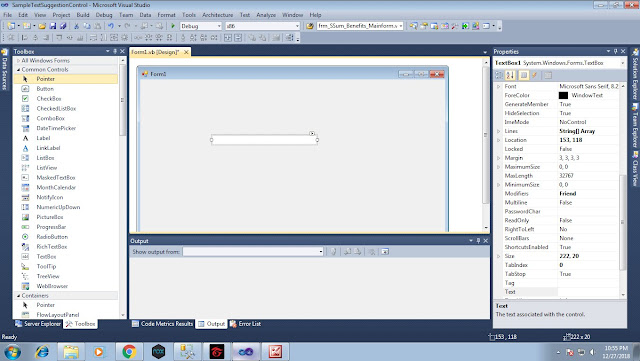This tutorial helps viewers to connect Visual Basic .net Project to MS SQL Server 2022 Database using the settings of the project and connection string.
Here is the sample function code that allow to connect your database to your VB.net Project
Here is the Code:
Imports System.Data.SqlClient
Module dbConnectConfig
Public Function OpenCon() As SqlConnection
Dim con As New SqlConnection(My.Settings.Mycon)
If con.State = ConnectionState.Open Then con.Close()
con.Open()
Return con
con.Close()
End Function
End Module
To get the sample project, follow the instruction below:
- Go to this link and follow our page. Click Here
- Share one of our facebook Post.
- Comment "I want the project".
- Subscribe to our youtube Channel: Click Here